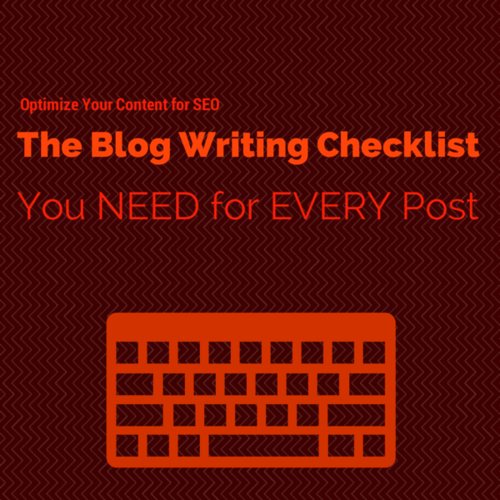Optimize Your Blog Posts for SEO: 11 Simple Tips
There are many SEO "experts" out there who will falsely tell you there are a lot of technical aspects that go into SEO that are "too complicated" to learn how to do and that you are better off just giving them money to deal with it.
Wrong.
I will tell you that the number one way to increase your search rankings, is to create content. One of the easiest ways to create content is to blog. (Remember, you need to be creating good content on your blog that's relevant to who it is looking for your website.) This is, hands down, the number one way you will increase your rankings: create good content for your target audience.
That being said, there are 11 specific and easy SEO tricks you should make sure you're doing for every blog post. You're going to want to start with a keyword phrase you are targeting per your SEO strategy.
Maintain a solid keyword density percentage. Don't force it. Write your post naturally and then when going back through and doing a reread, rephrase where you can so that the content still flows and sounds natural and not forced.
Place the keyword phrase in the page title at the beginning. Ideally your keyword phrase should be the first words of your page title. However, this isn't always easy and often one I actually will opt out of doing. You still want your title to hook someone, right? Well often times your keyword phrase isn't witty, inspiring, comical, intriguing, etc.
The page title should be more than 40 characters and less than 70. This is one of the tricky ones. It can be difficult to have a clever title that's the appropriate length and contains your keyword phrase. But this limit is definitely one of the factors you should try to abide by every time as it's a good rule of thumb for being able to get your point across and also not getting cut off.
Include the keyword phrase in the URL. If you have the capability to do so on your blog, edit your page link to include just the keyword phrase. It doesn't need to be as lengthy as the entire title. (On Wordpress sites you can typically edit this under the title of your page where it says "Permalink"
Include at least one credible outbound link to another website. What I like to do is collect several websites that are ranking high on Google. Typically I'll pick the first results that come up for general search queries in my industry, aka "marketing." You'll notice HubSpot is a site I reference on this blog frequently.
Include 2 to 3 links to other blog posts or pages of your site. While it's good to show Google that you are referencing other expert sites, you also want to keep people on your site.
Make sure all image alt tags have the keyword phrase. When inserting an image, make sure under the image settings, you place your keyword phrase in the "alt tag" category.
Include the keyword phrase in H1, H2, H3 tags. (Sometimes referred to as title tags.)Those are different "heading tags." You can adjust these on Wordpress on the drop down menu that typically says "Format." The different heading tags will default to the text settings for your site and create different sized and colored copy.
Make sure there's a variety of keywords per post. While you should be targeting one specific keyword per post, I also like to take a peek at some of my other keywords and try to add them in when it's appropriate, appropriate being key. The additional keywords you use absolutely HAVE to relate to the content of that post.
Include the keyword phrase in your captivating meta description. While it's essential to have your keyword phrase in the meta description, you are also going to want to make your description very intriguing and accurate. This is probably going to be the second thing a user looks at when deciding what link to pick. Make it count.
Include the keyword phrase in the first paragraph of your post. Try to have that keyword phrase you are targeting at the beginning of your post so that the reader (and search engines) will know the main topic of your blog. Remember sometimes simple, clear and to-the point is better.
It can be tricky to hit all of these tips for every blog post you write- that's okay! I can honestly tell you I don't do every single last one of these for every post. I do get pretty close though. Additionally stressing over hitting each one of these tips can be frustrating and time consuming. Not worth it. Spend the majority of your time writing good content. As you practice focusing on these 11 simple tips to optimize your blogs posts for SEO, it will start to come more naturally.
Wouldn't it be great if there was a tool that helped you remember all of these things while you were writing your blog post? You're in luck. There is. ;) If you have a Wordpress site I'm going to introduce you to Yoast, a free Wordpress plugin. Read more about it here. You're welcome.